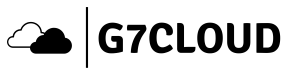Activating G7 Acceleration Network
Follow this simple guide to activate the G7 Acceleration Network on your domain.
Warning: Not Compatible with Cloudflare CDN
G7's Acceleration Network is not compatible with Cloudflare without custom configuration due to our image optimization engine. If you still wish to use Cloudflare alongside the G7 Acceleration Network, you have two options:
- Contact us to activate our Cloudflare account on your domain.
- Request that we disable image optimization for your domain, allowing you to use your own Cloudflare account while still benefiting from PCI compliance, page caching, and other features.
Using our DNS nameservers
Step 1
Log in to your cPanel account and within the Advanced section you will find ‘Acceleration Network’ as highlighted below.
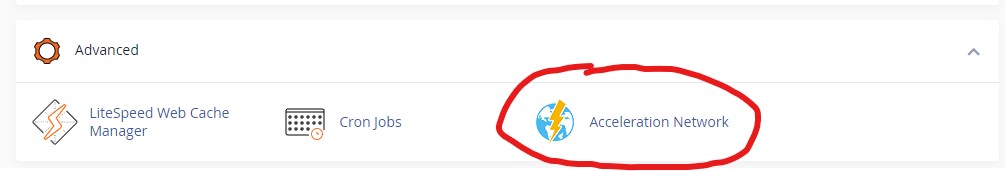
Step 2
Click on enable for the domains you’d like G7’s Acceleration Network to activate on.
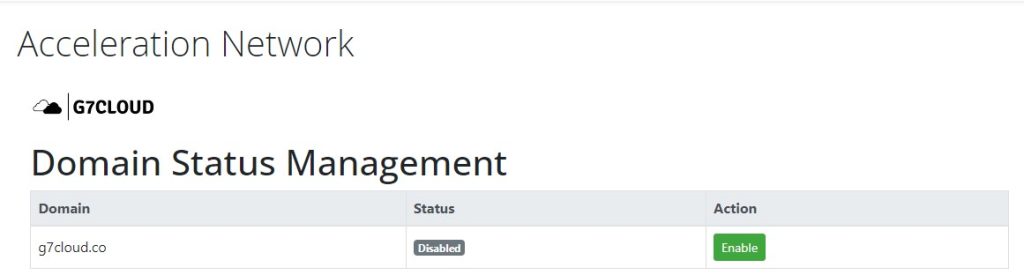
Using your own nameservers
Delete the existing A or CNAME records for both your root domain and ‘www.‘ records.
Next, create two new CNAME records: one for your root domain and another for ‘www.’, both pointing to the following value: ‘acceleration.g7cloud.com.’
If your DNS provider doesn’t support CNAME records for the root domain, use an A record with the IP address 31.132.2.56 instead.